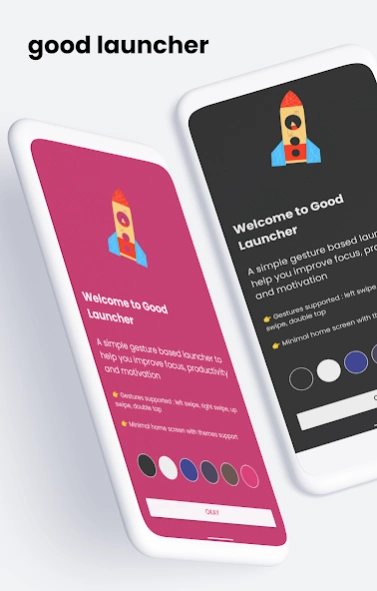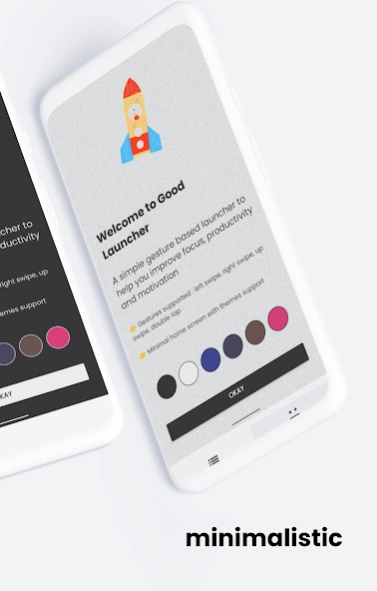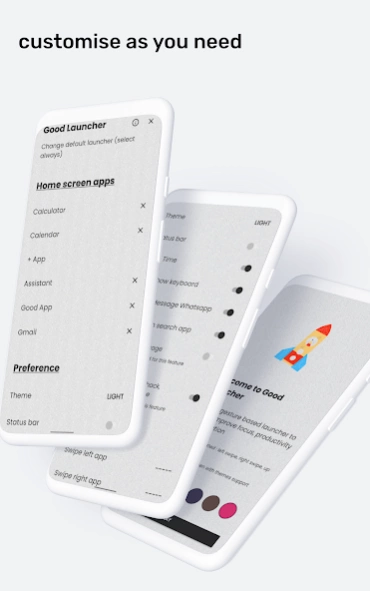Good Launcher Simple & Minimal 1.1
Free Version
Publisher Description
Good Launcher Simple & Minimal - A simple minimalistic launcher for focus, productivity and to reduce stress
A unique approach to create minimal yet powerful launcher to increase focus, productivity and to reduce distractions and stress.
Good launcher is Free
There are no ads, yes completely free
Supports themes
Supports motivation content, facts and life-hacks
Shows Phone usage so you can be careful how much phone are you using
Gesture support for quick navigation
Is it good launcher for you?
Good launcher is made for people who want to use phone carefully, who want to take break from noisy phone addicted life, who believe in minimalism and who want more control in their life. Before using this launcher, we would like to point this launcher app comes free and we promote our other app GoodApp which is freemium. We have placed GoodApp icon on home screen.
We have added motivation content, interesting facts and lifehacks to keep the launcher screen interesting for you, so you can learn while being mindful of your time. This feature needs GoodApp.
We do not support Widgets because we are minimal Launcher
About Good Launcher Simple & Minimal
Good Launcher Simple & Minimal is a free app for Android published in the Themes & Wallpaper list of apps, part of Desktop.
The company that develops Good Launcher Simple & Minimal is Team GoodApp. The latest version released by its developer is 1.1.
To install Good Launcher Simple & Minimal on your Android device, just click the green Continue To App button above to start the installation process. The app is listed on our website since 2021-09-13 and was downloaded 2 times. We have already checked if the download link is safe, however for your own protection we recommend that you scan the downloaded app with your antivirus. Your antivirus may detect the Good Launcher Simple & Minimal as malware as malware if the download link to in.goodapp.launcher is broken.
How to install Good Launcher Simple & Minimal on your Android device:
- Click on the Continue To App button on our website. This will redirect you to Google Play.
- Once the Good Launcher Simple & Minimal is shown in the Google Play listing of your Android device, you can start its download and installation. Tap on the Install button located below the search bar and to the right of the app icon.
- A pop-up window with the permissions required by Good Launcher Simple & Minimal will be shown. Click on Accept to continue the process.
- Good Launcher Simple & Minimal will be downloaded onto your device, displaying a progress. Once the download completes, the installation will start and you'll get a notification after the installation is finished.